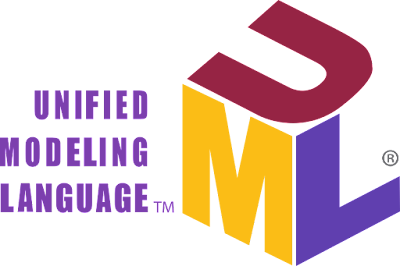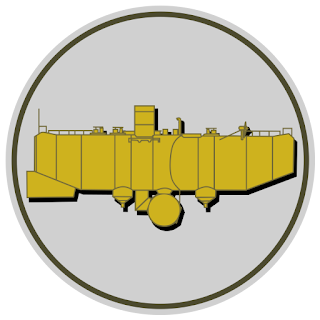|
| The logo from Visio version 1.0 |
This post is intended as support material for another post of mine; see michael.gr - The Deployable Design Document.
One day back in the early nineties, when people were using Windows 3.0 and programming with the Microsoft C/C++ Compiler, a colleague showed me a software design that for the first time he had done not on whiteboard, nor on paper, but on a computer screen, using a new drawing tool called Visio.
He showed me interconnected components laid out on a canvas, and as he moved one of the components, the drawing tool re-routed the lines to maintain the connections to other components. This meant that Visio was not just a pixel drawing utility like Microsoft Paint; it had some understanding of the structure of the information that was being displayed.